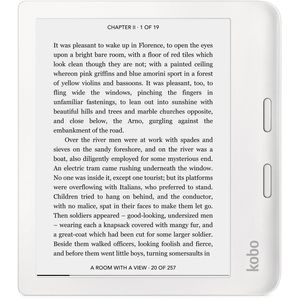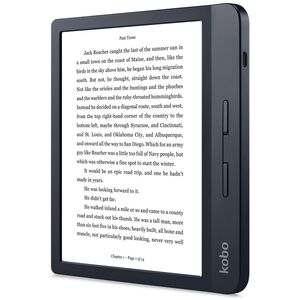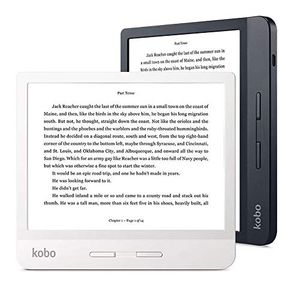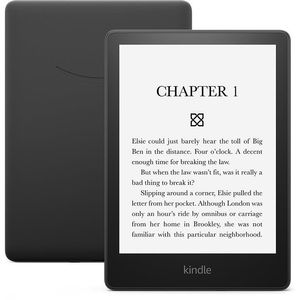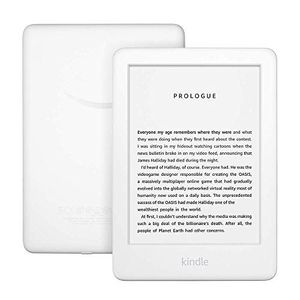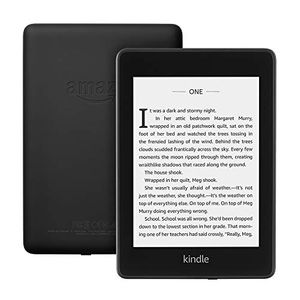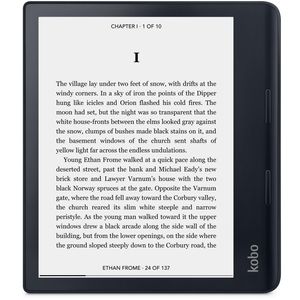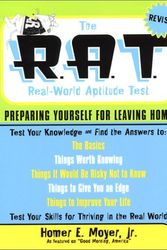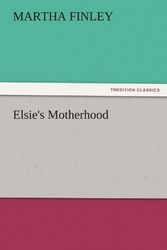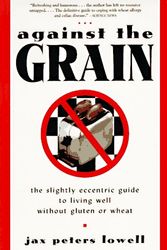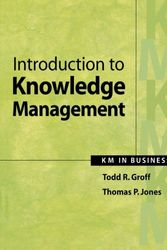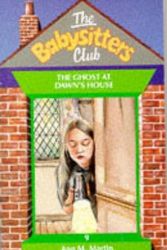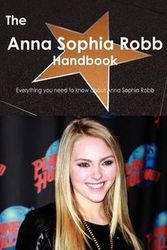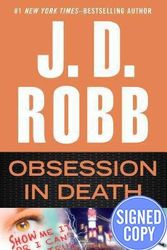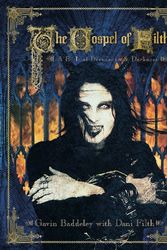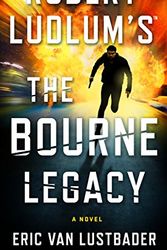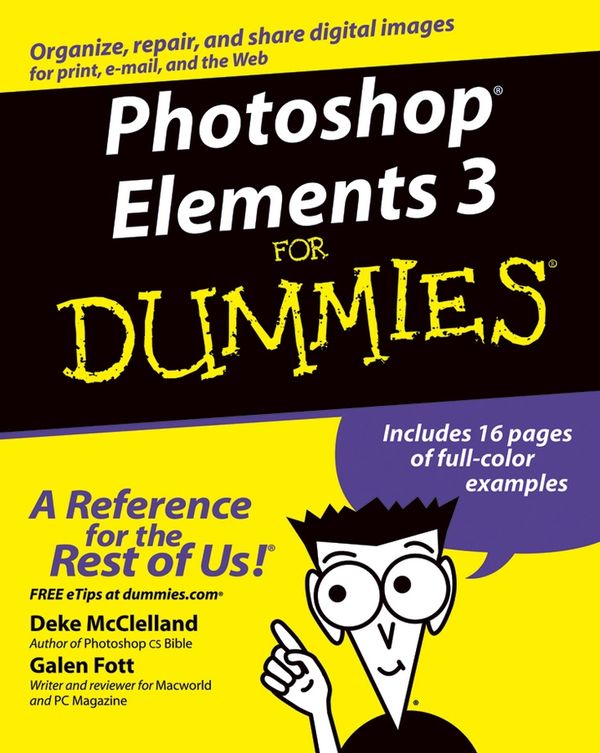
| ISBN: | 9780764583728 |
| Publisher: | John Wiley & Sons |
| Published: | 11 November, 2004 |
| Format: | eBook |
| Editions: |
2 other editions
of this product
|
Do you want to rearm Venus de Milo, shave Uncle Harry’s beard, or turn gray skies to blue? Have at it with PhotoshopElements 3 For Dummies, your guide to enhancing the effect, fixing the flaws, or adding artistic effects to your photos. You’ll discover how to: Import and organize your photos Create, rearrange, blend and manipulate layers to create a composite image Save photos using the correct file format— TIFF (Tagged Image File Format, PDF (Portable Document Format), or BMP (for PC users) Save for the Web with JPEG and GIF Take advantage of the terrific Help Great Help system, including a How To palette with step-by-step tutorials for image editing and features Create a slide show, a picture package, or a Web photo gallery PhotoshopElements 3 For Dummies was written by Dele McClelland, award-winning author of more than 75 titles, including Photoshop for Dummies and Photoshop CS Bible, and Galen Fott, writer and reviewer for Macworld and PC Magazine. It includes 16 pages of full-color examples that demonstrate capabilities and show you “before” and “after” photos. You’ll get step-by-step specifics on techniques that can transform your photos, including: Selecting the area you want to work with using the lasso, marquee, or magic wand tools or the selection brush Using the healing brush to remove imperfections such as blemishes and the new red eye removal tool to remove that demonic glow Adjusting color with a variety of tools and techniques Applying filters such as Blur, Gaussian Blur, Colored Pencil, Diffuse Glow, Glass, Glowing Edges and many more Color correcting quickly with fast color-corrections Using the layer styles in the Styles and Effects palette to let your imagination go wild with painting, drawing, applying drop shadows and bevels, adding text, and more Using the brush, pencil, eraser, shape and cookie cutter tools Working with the type tools, including formatting options, warping type into unusual shapes, and creating outline type Making the most of the effects, including frame, image effects, text effects, and textures Using Photomerge to create panoramic pictures PhotoshopElements 3 For Dummies doesn’t just give you instructions—it gives you ideas. You’ll be inspired to capitalize on the capabilities and explore different techniques to enhance and share your photos.
Shop Preferences
Customize which shops to display. You can include the following shops by logging in to change your settings.