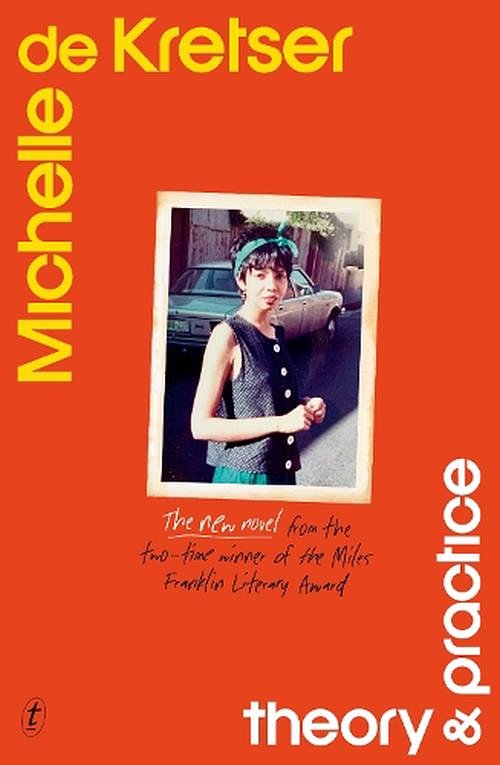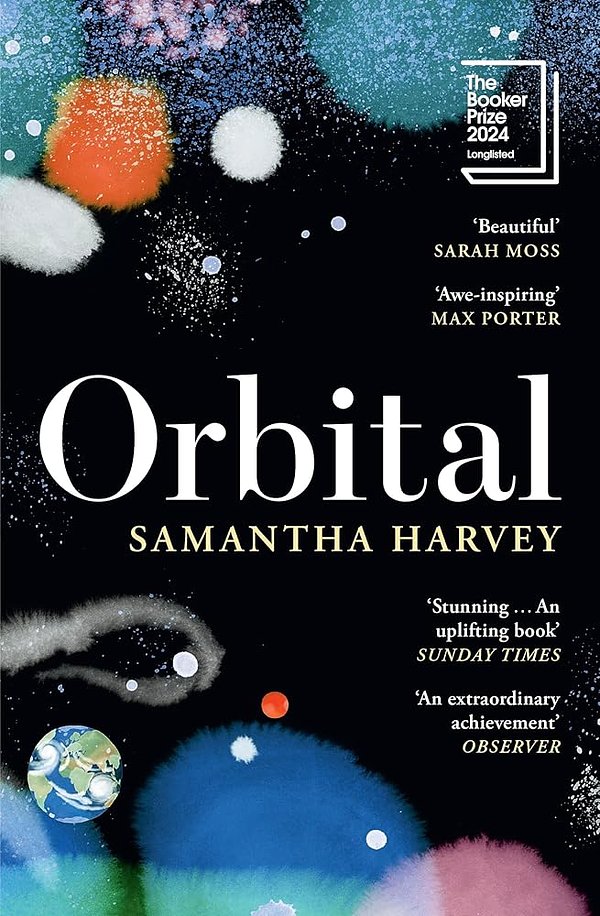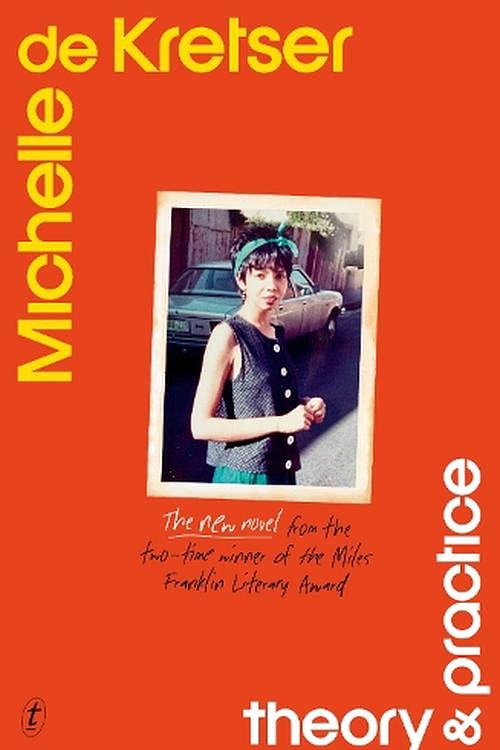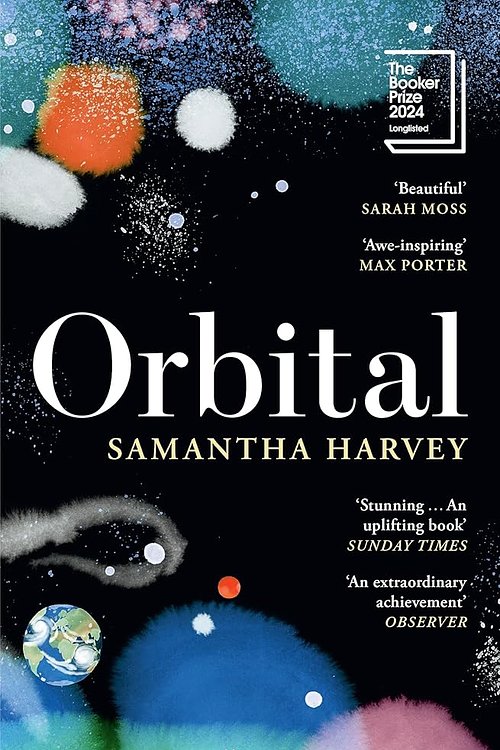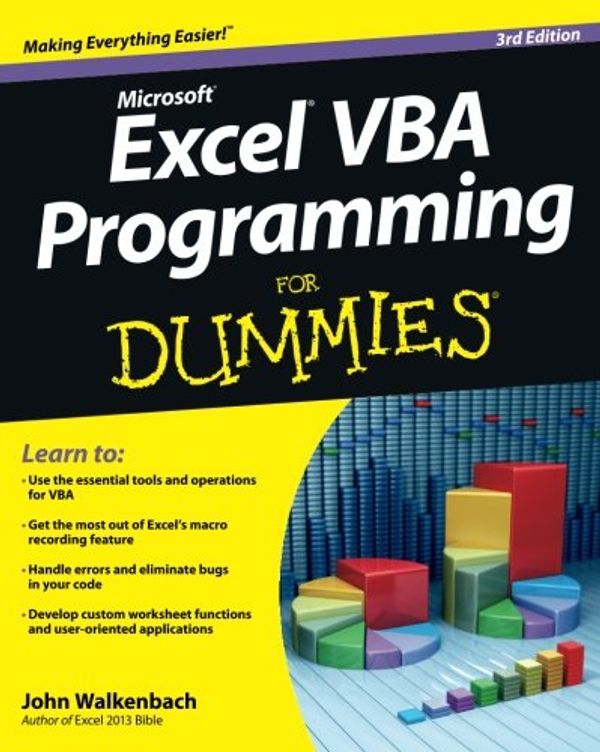
| EAN: | 8601200468090 |
| Publisher: | For Dummies |
| Published: | 25 February, 2013 |
| Language: | English |
| Editions: |
13 other editions
of this product
|
- ACT! by Sage For Dummies (For Dummies
- ASP.NET 3.5 For Dummies (For Dummies
- ASVAB Afqt for Dummies
- ASVAB For Dummies
- Access 2007 For Dummies
- Access 97 for Windows for dummies
- Access Forms & Reports For Dummies
- Access VBA Programming For Dummies (For Dummies
- Accounting For Dummies: WITH Accounting Workbook for Dummies
- Accounting workbook for dummies
- Adobe Creative Suite 5 Design Premium All-in-One For Dummies
- Adobe Premiere Pro for dummies
- Advertising For Dummies
- Ajax For Dummies
- Algebra II For Dummies
- Algebra for Dummies
- Algebra workbook for dummies
- Anatomy and Physiology for Dummies
- Android Application Development For Dummies
- Apple TV for Dummies
- Arabic for dummies
- Aromatherapy for Dummies
- Art for dummies
- Aussie Rules for Dummies
- Auto Repair for Dummies
- Auto Repair for Dummies
- AutoCAD 2012 For Dummies
- Baby signing for dummies
- Banjo For Dummies
- Bartending For Dummies
- Baseball for dummies
- Basic Math and Pre-Algebra Workbook For Dummies
- Bathroom remodeling for dummies
- Beagles For Dummies (For Dummies
- Beekeeping for Dummies
- Beginning Flash Game Programming For Dummies
- Beginning Programming for Dummies
- Beginning Programming with Java For Dummies
- Blues Guitar For Dummies (For Dummies
- Breeding Dogs for Dummies
- Bridge for dummies
- British History for Dummies (For Dummies
- Buddhism For Dummies
- Building Chicken Coops For Dummies
- Building Your Business with Google For Dummies
- Building a PC for dummies
- Building a Web Site For Dummies
- Bulldogs For Dummies (For Dummies
- Buying a car for dummies
- C All-in-One Desk Reference for Dummies
- CSS Web design for dummies
- Calculus For Dummies
- Calculus Workbook For Dummies
- Calligraphy For Dummies (For Dummies
- Canning & preserving for dummies
- Canon EOS 60D For Dummies
- Card Games For Dummies (For Dummies
- Casino Gambling For Dummies
- Catholicism For Dummies
- Catholicism for Dummies
- Cats for dummies
- Chihuahuas for dummies
- Chinese Cooking for Dummies
- Chinese for dummies
- Choosing a Dog For Dummies
- Christianity for dummies
- Classical music for dummies
- Coaching Kids for Dummies
- Cockatiels for dummies
- College Admission Essays for Dummies
- Color Management for Digital Photographers For Dummies
- Commercial Real Estate Investing For Dummies
- Commodities For Dummies (For Dummies
- Communicating effectively for dummies
- CompTIA A+ Certification All-in-One Desk Reference For Dummies
- Computer Viruses For Dummies
- Computers for Seniors For Dummies
- Congress for Dummies
- Consulting For Dummies
- Cooking Around the World All-in-One for Dummies
- Cooking basics for dummies
- Cooking with Spices for Dummies
- Cool Careers For Dummies
- Cover Letters for Dummies
- Cruise Vacations For Dummies 2007 (Dummies Travel)
- Cryptography for dummies
- Crystal Reports 9 for Dummies
- Customer service for dummies
- DJing For Dummies
- Database Development for Dummies
- Dating For Dummies (For Dummies
- Day Trading For Dummies
- Desserts for dummies
- Destination Weddings For Dummies
- Diabetes For Dummies
- Diabetes For Dummies
- Digital SLR Photography All-in-One For Dummies
- Digital Slr Cameras and Photography for Dummies
- Digital photography for dummies
- Dog Training For Dummies
- Dog tricks for dummies
- Dragon NaturallySpeaking for Dummies
- Drawing for Dummies
- Dreamweaver CS3 For Dummies
- Drums for Dummies
- Economics For Dummies
- Electronics for dummies
- English grammar for dummies
- Everyday math for dummies
- Excel 2007 All-In-One Desk Reference For Dummies
- Excel 2007 For Dummies
- Excel 2007 Just the Steps For Dummies
- Excel 2010 All-in-One For Dummies
- Excel 2010 for Dummies
- Excel Formulas and Functions For Dummies
- Excel Timesaving Techniques For Dummies (For Dummies
- Excel VBA Programming For Dummies
- Excel charts for dummies
- Excel for dummies
- Exchange-Traded Funds For Dummies (For Dummies
- Extreme Sudoku For Dummies
- Facebook For Dummies
- Facebook For Dummies (For Dummies (Computer/Tech))
- Family reunion planning kit for dummies
- Feng shui for dummies
- Finches For Dummies
- Fitness walking for dummies
- Fly fishing for dummies
- Freshwater Aquariums for Dummies
- FrontPage 2003 All-in-One Desk Reference For Dummies (For Dummies (Computers))
- Frugal living for dummies
- GMAT for dummies
- GRE Test for Dummies
- GarageBand for dummies
- Genealogy online for dummies
- Geometry For Dummies
- Gluten-Free Cooking For Dummies
- Golf Rules & Etiquette for Dummies
- Golf for dummies
- Google Earth For Dummies (For Dummies
- Google Search & Rescue For Dummies (For Dummies
- Google SketchUp For Dummies
- Guitar All-in-One For Dummies
- Guitar For Dummies
- Guitar For Dummies (For Dummies
- HTML for dummies
- HTML, XHTML, and CSS All-in-One Desk Reference For Dummies (For Dummies
- Hacking Wireless Networks For Dummies (For Dummies (Computers))
- Hacking for Dummies
- Ham Radio for Dummies
- Harmonica For Dummies
- Hawaii For Dummies, 4th Edition (Dummies Travel)
- Herbal Remedies for Dummies
- Hermit Crabs For Dummies (For Dummies
- High Blood Pressure for Dummies (For Dummies
- Hockey for Dummies
- Home Improvement for Dummies
- Home Recording for Musician for Dummies
- Home Theater For Dummies
- Home-based business for dummies
- Horses for dummies
- Illustrator cs for Dummies
- Indoor Grilling for Dummies
- Intermediate French For Dummies (For Dummies
- Intermediate Spanish For Dummies
- Intermediate Spanish For Dummies (For Dummies
- Investing online for dummies
- Islam for Dummies
- Java All-in-One Desk Reference For Dummies
- Java For Dummies
- JavaScript for Dummies
- Jazz for dummies
- Job Interviews For Dummies
- Judaism for Dummies
- Kabbalah For Dummies (For Dummies
- Knitting for Dummies
- LSAT For Dummies
- Laptops for Dummies
- Law for dummies
- Leadership for dummies
- Leopard Geckos For Dummies (For Dummies
- Limited Liability Companies for Dummies
- Living Gluten-Free For Dummies (For Dummies
- Living Gluten-free for Dummies
- London for Dummies
- MP3 for dummies
- Mac OS X Leopard For Dummies (For Dummies
- Mac OS X Leopard Just the Steps For Dummies (For Dummies
- MacBook For Dummies
- Macs All-in-One Desk Reference For Dummies (For Dummies
- Magic for dummies
- Making Candles & Soaps For Dummies (For Dummies
- Making marriage work for dummies
- Management Fur Dummies
- Managing Debt For Dummies
- Massage for Dummies
- Math Word Problems For Dummies (For Dummies
- Medical Terminology for Dummies
- Meeting & event planning for dummies
- Microsoft Office Project 2007 For Dummies (For Dummies
- Microsoft SQL Server 2005 Express Editon For Dummies
- Microsoft SQL Server 2005 Reporting Services For Dummies
- Microsoft SharePoint 2007 For Dummies
- Motorola Xoom For Dummies
- Music Theory For Dummies
- Mutual funds for dummies
- NASCAR for Dummies
- Nanotechnology For Dummies
- Needlecrafts for Dummies
- Network Marketing for Dummies
- Networking All-in-One Desk Reference For Dummies (For Dummies
- Networking All-in-one Desk Reference for Dummies
- New York City For Dummies
- Nikon D3000 For Dummies
- Nikon D3100 For Dummies
- Nikon D40/D40x For Dummies (For Dummies
- Nonprofit Kit For Dummies
- Office 2007 All-in-One Desk Reference For Dummies
- Office 2008 for Mac For Dummies (For Dummies
- Office 2010 All-in-One For Dummies
- Opera for dummies
- Organic Chemistry I for Dummies
- Outlook 2007 All-in-one Desk Reference For Dummies
- Outlook 2007 For Dummies
- Overcoming Dyslexia for Dummies
- PCs for Dummies
- PHP 5 for Dummies
- Parakeets For Dummies (For Dummies
- Parrots For Dummies (For Dummies
- Peachtree For Dummies
- Perl 5 for dummies
- Perl for dummies
- Personal Finance For Dummies
- Personal Finance Workbook For Dummies
- Photography for Dummies
- Photoshop 6 for Dummies
- Photoshop 7 All-in-One Desk Reference for Dummies
- Photoshop CS for Dummies
- Photoshop CS2 For Dummies (For Dummies
- Photoshop Elements 6 For Dummies
- Photoshop Elements 9 All-in-One For Dummies
- Physics For Dummies (For Dummies
- Physics Workbook For Dummies (For Dummies
- Pilates Fur Dummies
- Poetry for dummies
- Poker for Dummies
- Poodles for Dummies
- Post-Traumatic Stress Disorder For Dummies (For Dummies
- Potty Training for Dummies
- Power Boating for Dummies
- PowerPoint 2000 for Windows for Dummies Quick Reference
- PowerPoint 2003 Just the Steps For Dummies
- Precious Metals Investing For Dummies
- Presentations for Dummies
- Pro Tools all-in-one desk reference for dummies
- Professional Networking for Dummies
- Project 2003 for Dummies
- Public Relations for Dummies
- Pugs for dummies
- Puppies For Dummies (For Dummies
- Quality Control For Dummies
- QuickBooks 2007 For Dummies (For Dummies
- QuickBooks 2011 For Dummies
- Quilting for dummies
- RV Vacations For Dummies (Dummies Travel)
- Raising Chickens For Dummies
- Raising smart kids for dummies
- Reading financial reports for dummies
- Real Estate License Exams For Dummies
- Research papers for dummies
- Researching online for dummies
- Resumes for dummies
- Robert's Rules For Dummies
- Rock Guitar for Dummies
- Rookie Teaching for Dummies
- Roses for dummies
- Running a Bar For Dummies
- SPSS For Dummies (For Dummies
- Sales closing for dummies
- Salesforce.com For Dummies
- Scanners for Dummies
- Scotland For Dummies
- Scuba diving & snorkeling for dummies
- Second Homes for Dummies
- Self-Publishing For Dummies
- Senior Dogs for Dummies
- Series 7 Exam for Dummies
- Sewing for Dummies
- Shakespeare for Dummies
- Shih Tzu For Dummies
- Siberian Huskies for Dummies
- Small Business Kit for Dummies
- Smart homes for dummies
- Solar Power Your Home For Dummies
- Spirituality for Dummies
- Stamp Collecting for Dummies
- Starting a Business for Dummies
- Starting an Online Business For Dummies
- Statistical analysis with Excel for dummies
- Statistics II for Dummies
- Statistics Workbook For Dummies
- Statistics for Dummies
- Stock Options for Dummies
- Success as a Real Estate Agent For Dummies (For Dummies
- Success for Dummies
- Sushi for Dummies
- Switching to a Mac For Dummies
- T'ai Chi for Dummies
- TI-84 Plus Graphing Calculator For Dummies
- Tarot for Dummies
- Teaching Kids to Read for Dummies
- Technical Writing for Dummies
- Telephone Sales for Dummies
- The ACT For Dummies
- The British Monarchy For Dummies (For Dummies
- The GRE Test for Dummies, Fifth Edition
- The Internet For Dummies
- The Perfect Finish: Special Desserts for Every Occasion
- The Romans For Dummies
- The SAT I for Dummies
- The Torah For Dummies (For Dummies
- Thyroid For Dummies (For Dummies
- Time management for dummies
- Trigonometry for dummies
- Troubleshooting Your PC For Dummies (For Dummies
- Turtles & tortoises for dummies
- Type 1 Diabetes for Dummies
- U.S. Constitution For Dummies® (For Dummies
- U.S. History For Dummies
- U.S. Military History For Dummies (For Dummies
- UML 2 for dummies
- Upgrading & fixing PCs for dummies
- VBA for Dummies
- Virtualization For Dummies (For Dummies
- Visio 2003 for dummies
- Vocabulary for Dummies
- Weather for Dummies
- Web Design For Dummies
- Web Marketing For Dummies (For Dummies (Computers))
- Webmastering for dummies
- Weight training for dummies
- Wicca and Witchcraft for Dummies
- Wikis for Dummies
- Windows 7 for Dummies
- Windows 7 for Seniors for Dummies
- Windows Vista All-in-One Desk Reference For Dummies
- Windows Vista for Dummies
- Windows XP For Dummies
- Wine For Dummies
- Wohlfuhl-Yoga Fur Dummies Das Pocketbuch (German Edition)
- Women in the Bible For Dummies
- Women in the Bible For Dummies (For Dummies
- Word 2003 all-in-one desk reference for dummies
- Word 2007 All-in-One Desk Reference For Dummies (For Dummies
- Word 2007 For Dummies
- Word 2010 For Dummies
- WordPress For Dummies
- Writing Fiction for Dummies
- Writing children's books for dummies
- XML for dummies
- Yoga Fur Dummies
- YouTube For Dummies
- eBay For Dummies
- eBay Timesaving Techniques for Dummies
- iMac For Dummies
- iPad for Seniors For Dummies
- iPhone For Dummies
- iPod & iTunes For Dummies (For Dummies (Computer/Tech))
Having Excel and just using it for standard spreadsheets is a little like getting the ultimate cable system and a 50” flat panel plasma HDTV and using it exclusively to watch Lawrence Welk reruns. With Visual Basic for Applications (VBA) programming, you can take advantage of numerous Excel options such as: creating new worksheet functions; automating tasks and operations; creating new appearances, toolbars, and menus; designing custom dialog boxes and add-ins; and much more. This guide is not for rank Excel amateurs. It’s for intermediate to advanced Excel users who want to learn VBA programming (or whose bosses want them to learn VBA programming). You need to know your way around Excel before you start creating customized short cuts or systems for speeding through Excel functions. If you’re an intermediate or advanced Excel user, Excel VBA For Dummies helps you take your skills (and your spreadsheets) to the next level. It includes: An introduction to the VBA language A hands-on, guided, step-by-step walk through developing a useful VBA macro, including recording, testing, and changing it, and testing it The essential foundation, including the Visual Basic Editor (VBE) and its components, modules, Excel object model, subroutines and functions, and the Excel macro recorder The essential VBA language elements, including comments, variables and constants, and labels Working with Range objects and discovering useful Range objective properties and methods Using VBA and worksheet functions, including a list and examples Programming constructions, including the GoTo statement, the If-Then structure, Select Case, For-Next loop, Do-While loop, and Do-Until loop Automatic procedures and Workbook events, including a table and event-handler procedures Error-handling and bug extermination techniques, and using the Excel debugging tools Creating custom dialog boxes, also known as UserForms, with a table of the toolbox controls and their capabilities, how-to for the dialog box controls, and UserForm techniques and tricks Customizing the Excel toolbars Using VBA code to modify the Excel menu system Creating worksheet functions and working with various types of arguments Creating Excel add-ins such as new worksheet functions you can use in formulas or new commands or utilities Author John Walkenbach is a leading authority on spreadsheet software and the author of more than 40 spreadsheet books including Excel 2003 Bible and Excel 2003 Power Programming with VBA. While this guide includes tons of examples and screenshots, Walkenbach knows there’s no substitute for hands-on learning. The book is complete with: A dedicated companion Web site that includes bonus chapters plus all sample programs to save you a lot of typing and let you play around and experiment with various changes Information to help you make the most of Excel’s built-in Help system so you can find out other stuff you may need to know What are you waiting for? Sure, learning to do VBA programming takes a little effort, but it’s a Very Big Accomplishment.
Shop Preferences
Customize which shops to display. You can include the following shops by logging in to change your settings.